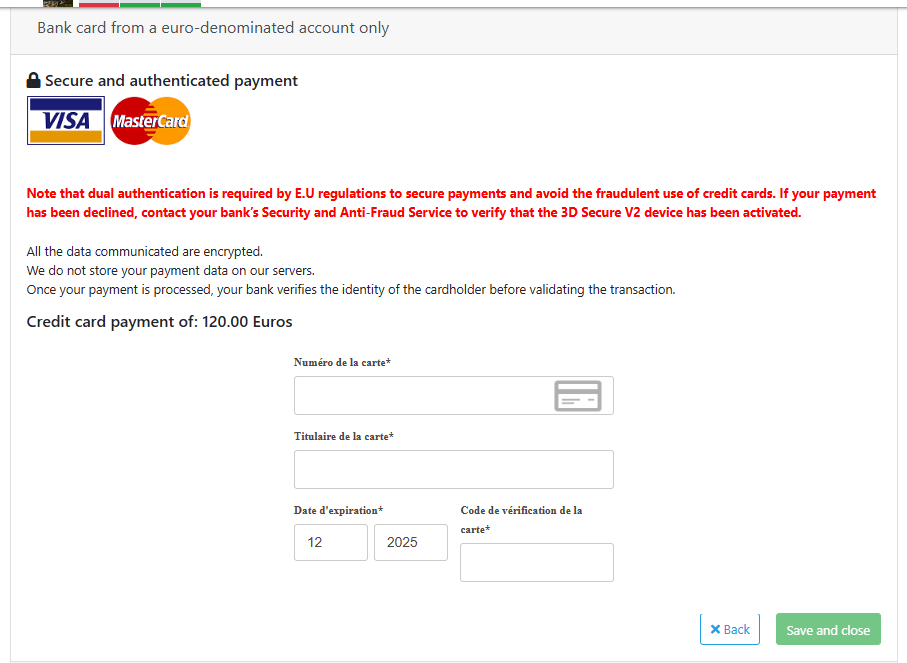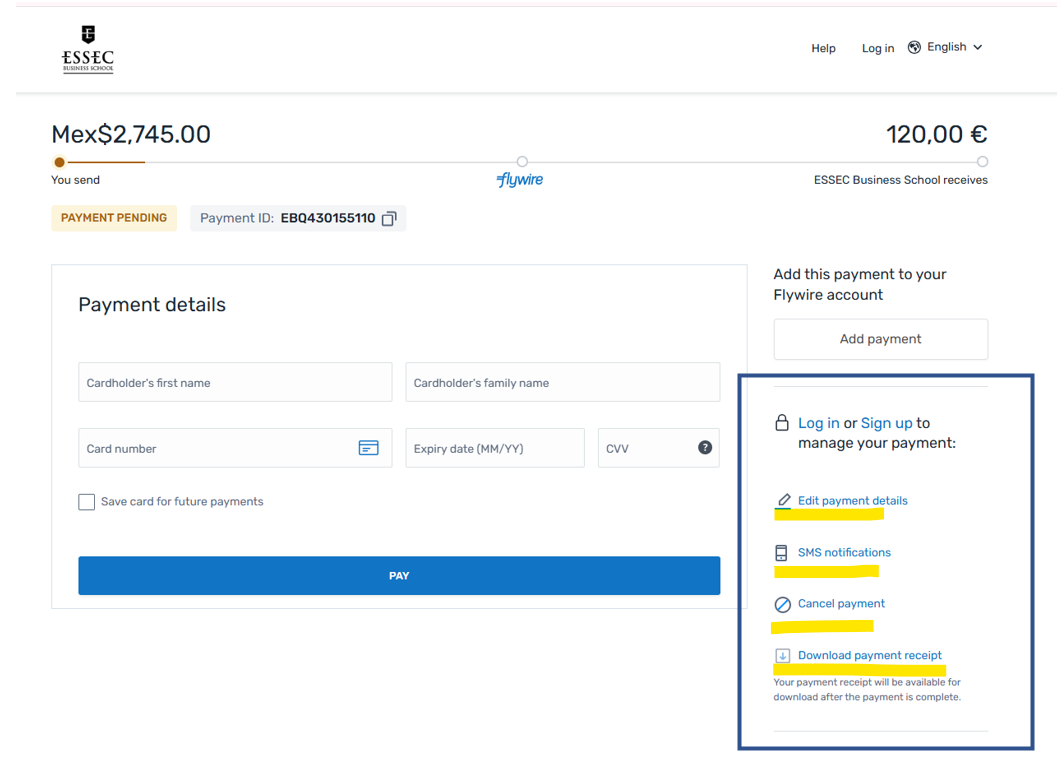After completing all elements of an online application, the candidate would be required to pay his /her application fees.
Kindly note that an application is reviewed/ processed by the Admissions Department only when the application fee is paid by the candidate and after it is received by the Admissions Department.
Depending on the country of residence, it is also important to note that sometimes a mode of payment may not work, the transaction is cancelled or may take some time to reach us. In this case, in order to avoid any inconvenience/delay, it is advisable to send a message through the “contact us” button available within your online application portal.
There are three modes of application fee payment:
***Please note below are the screenshots from a particular online application and the application fees may vary for different programs***
1. Payment via Credit card (ogone):
First click here:
Once you click on the "Application Fee" bar, two options will appear:
Bank card from a euro-dominated account only
All other payment methods - flywire (bank transfer all currencies, non european credits cards, etc)
Credit card (ogone):
Thus, if you are a candidate based in Europe using a euro-denominated account, you will be able to use the “bank card” option as indicated in the screenshot below:
When you click there, the following window will appear. Then, you will be able to fill out your information and click “save and close”.
Note: probably you’ll need to validate a 3D security key in your bank app.
Flywire:
On the other hand, if you would like to pay using a non-euro currency credit card or another payment method (bank transfer), we have the flywire option available:
Once you click on “proceed your payment”, you will have a pop up window in which you’ll complete the following information and choose your preferred payment method. You’ll be able to follow-up directly in the dedicated flywire dashboard. The delay might depend on the method chosen.
In case you close the previous pop-up window (top right corner), you can always resume your payment as follows:
You will be redirected to the flywire dashboard in which you can complete your payment, edit payment details, manage sms notifications, or cancel your payment in order to choose a different payment option within flywire. This is shown in the following screenshot:
Payment via classic bank transfer:
Payment by “classic bank transfer” is permitted to candidates in rare circumstances only if they are unable to use the above mentioned payment options. In order to proceed, the candidate should send a message to the admissions team (support@admissionsatessec.freshdesk.com) informing them about the issue faced while paying through credit card or flywire.